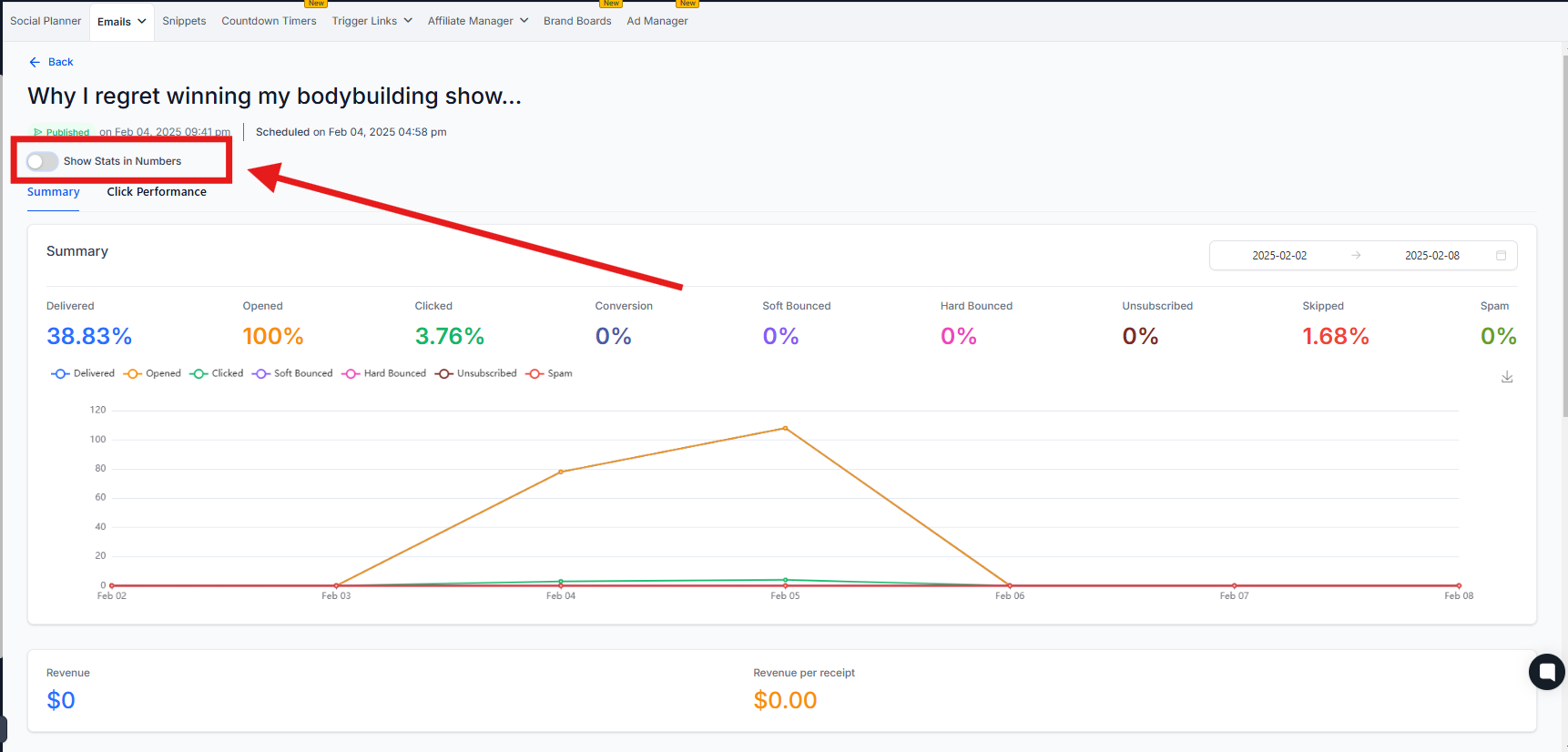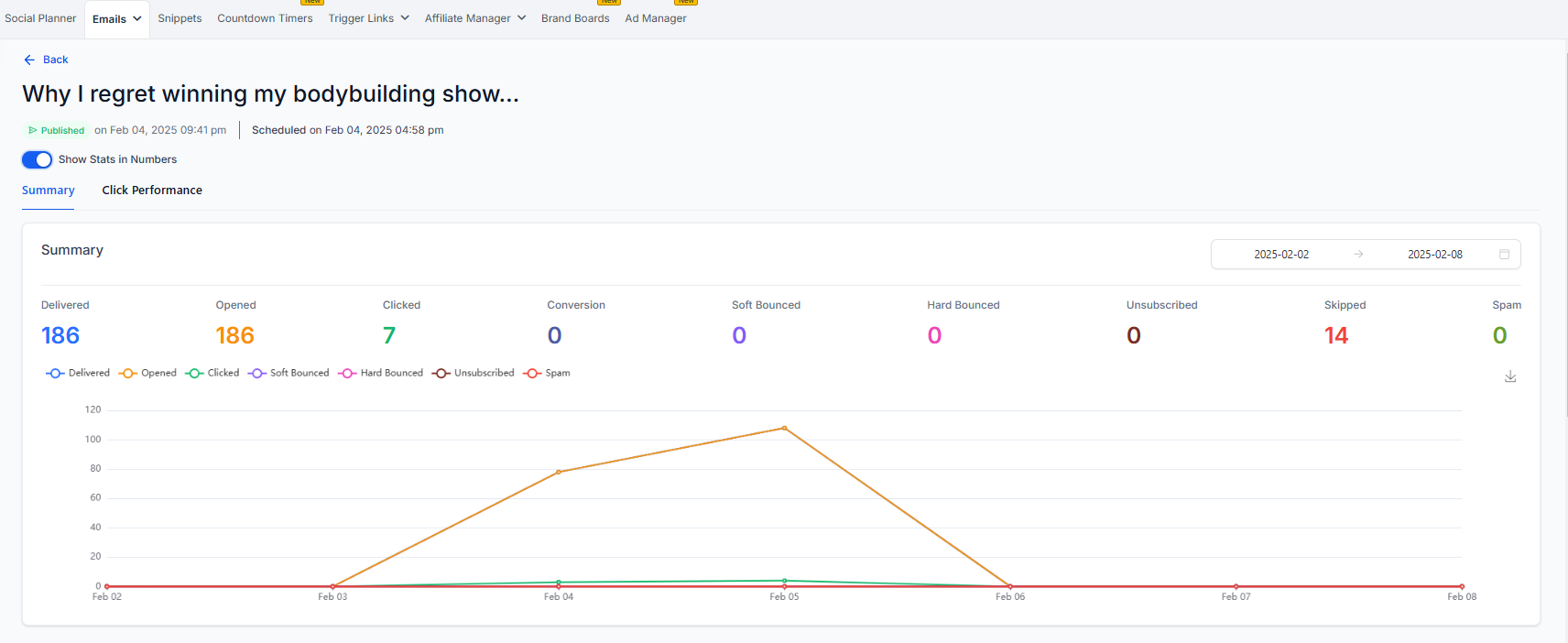Email Statistics Overview
Recipients
The total number of contacts to whom you attempted to send emails.
Successful Delivery
The number of emails successfully delivered to recipients’ inboxes.
Opened
The total number of times recipients opened your email.
Clicked
The number of times recipients clicked a link within your email. To track clicks accurately, ensure your CNAME record is correctly set up with LeadDec.
Soft Bounces
Emails that could not be delivered due to temporary issues, such as a full inbox or an unavailable recipient server.
Hard Bounces
Emails that failed to deliver permanently due to reasons such as an invalid email address or the recipient’s server blocking the email.
Unsubscribed
The number of recipients who opted out of receiving future emails. Once unsubscribed, these contacts cannot be emailed unless they manually opt back in.
Failed
Emails that were not sent due to issues such as invalid API keys, incorrect recipient formatting, or reported invalid email addresses.
Spam Reports
The number of recipients who marked your email as spam, potentially affecting future email deliverability.
Viewing Detailed Email Statistics
LeadDec offers an option to view additional statistics through the “Load More Statistics” button. This feature provides further breakdowns of delivery, opens, clicks, unsubscribes, spam reports, and failed emails.