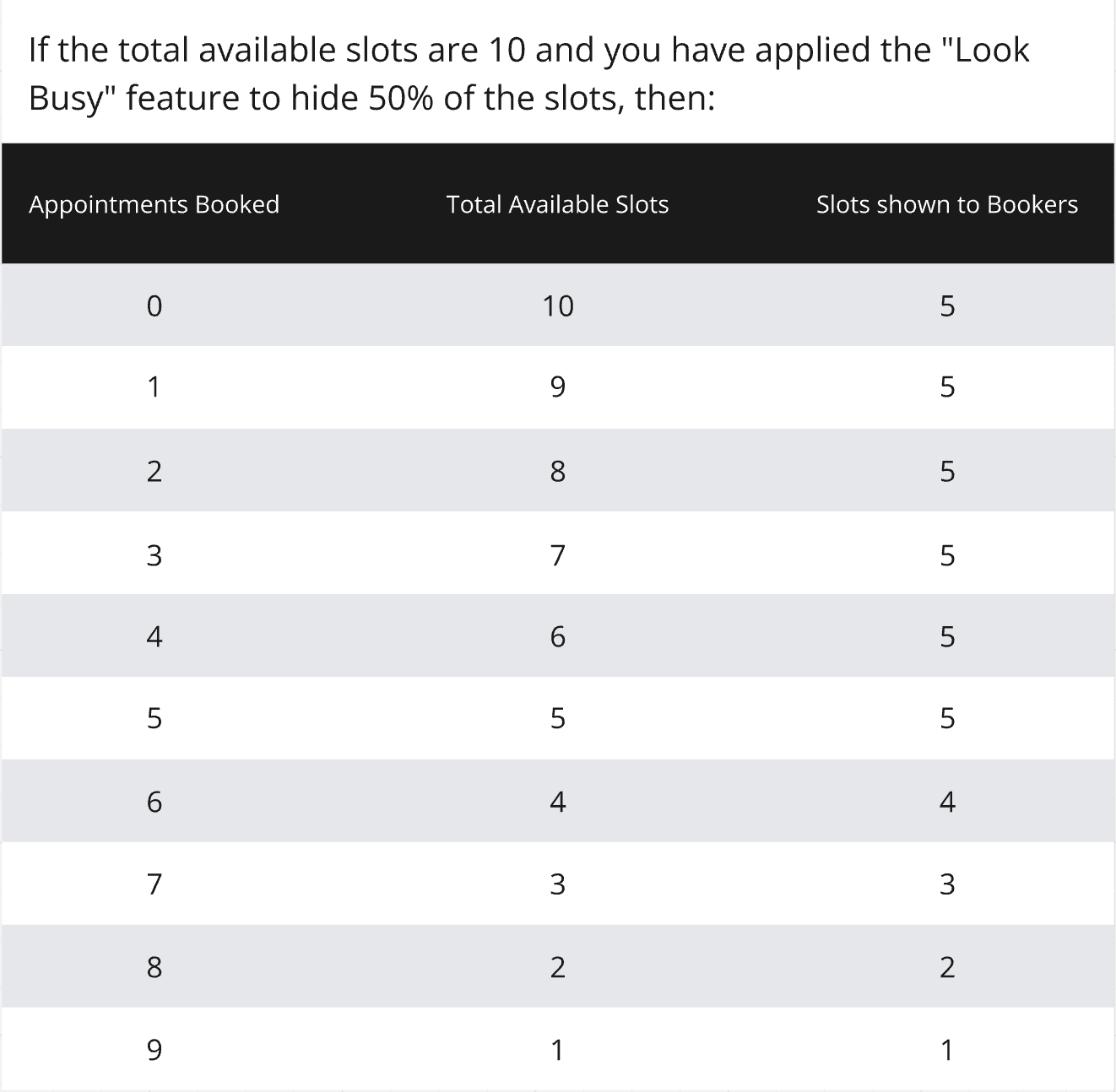For example, if you have four available time slots in a day and set the feature to hide 50%, bookers will see only two slots. As appointments are booked, the visible slots remain consistent until the actual availability matches the number shown. At that point, the widget accurately reflects the remaining slots.
Supported Calendar Types
Event Calendar
Round Robin Calendar
Collective Calendar
Service Calendar
The "Look Busy" feature is currently not applicable for class bookings and service menus.
1. Start by selecting the 'Calendars' option.

2. Now, proceed to 'Calendar Settings'.

3. Choose a specific calendar from the provided list.

4. Afterward, select 'Edit' to make changes.

5. Click 'Availability' to view or adjust settings.

6. Toggle the switch to activate 'Look Busy' mode.

7. Enter your desired percentage to hide certain slots.

8. Finally, click 'Save' to apply your changes.