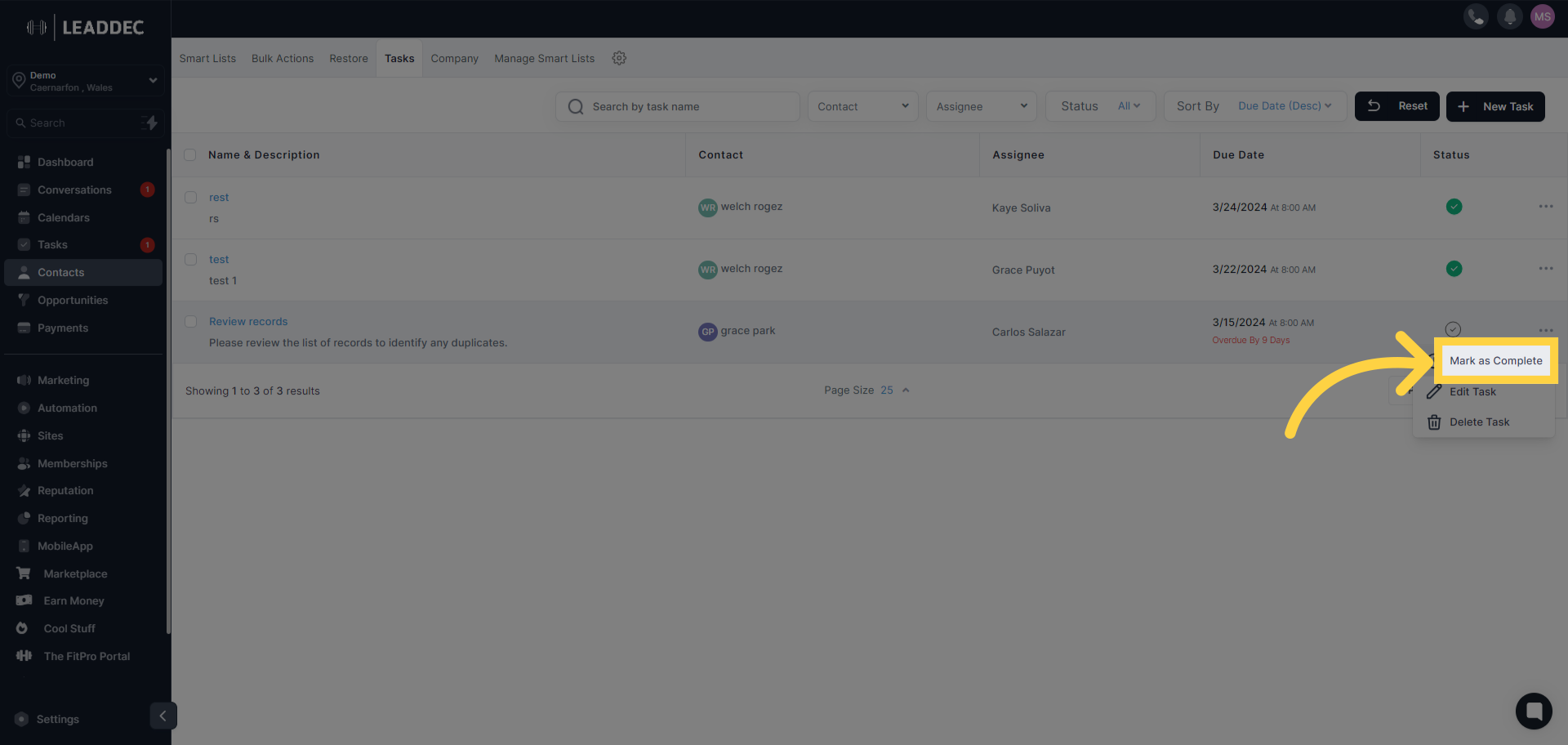1. Click "Contacts"
Access the "contacts" section.

2. Click "Tasks"
Navigate to the "Tasks" tab.
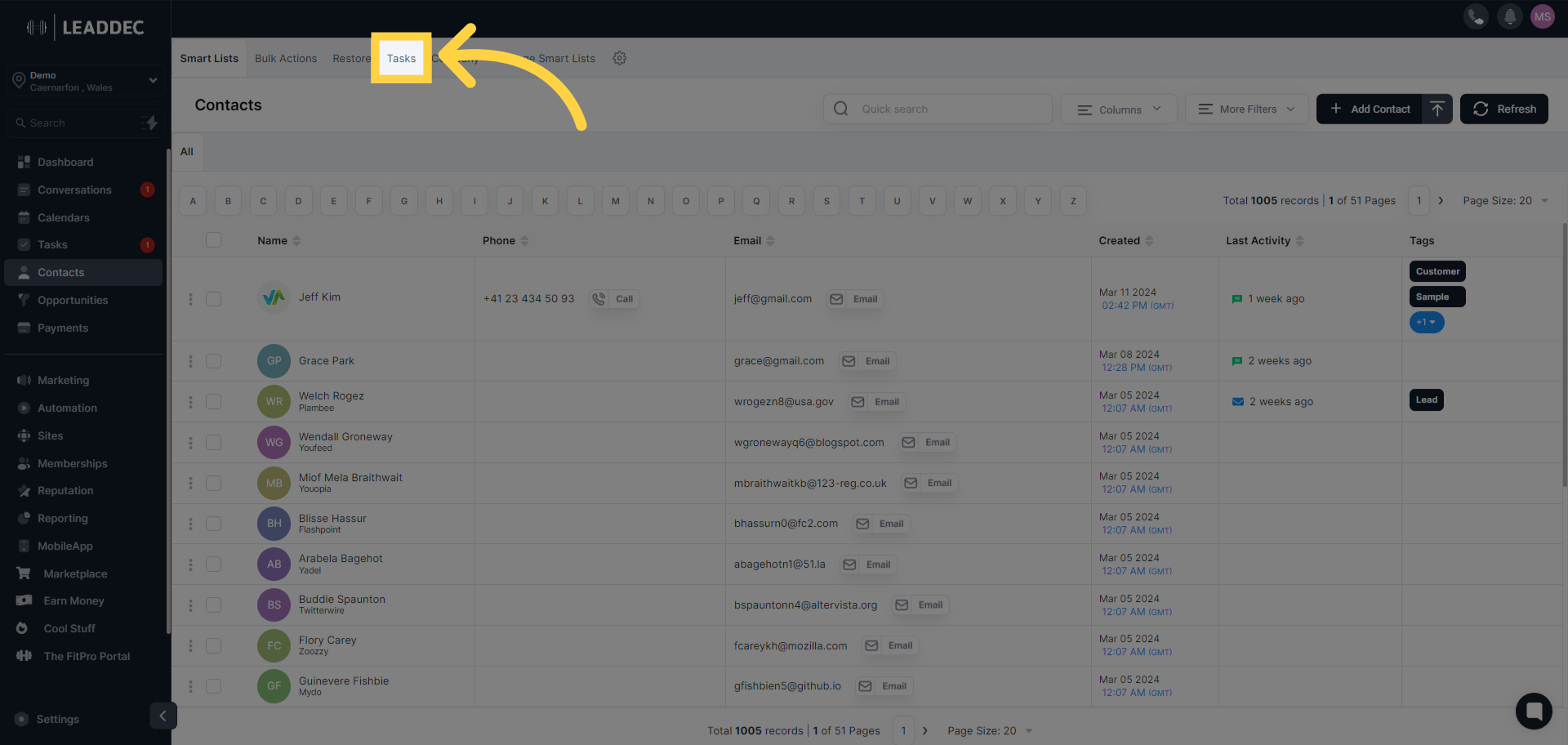
3. Click "Kebab menu"
Click the kebab menu on the specific contact you want to mark as completed.
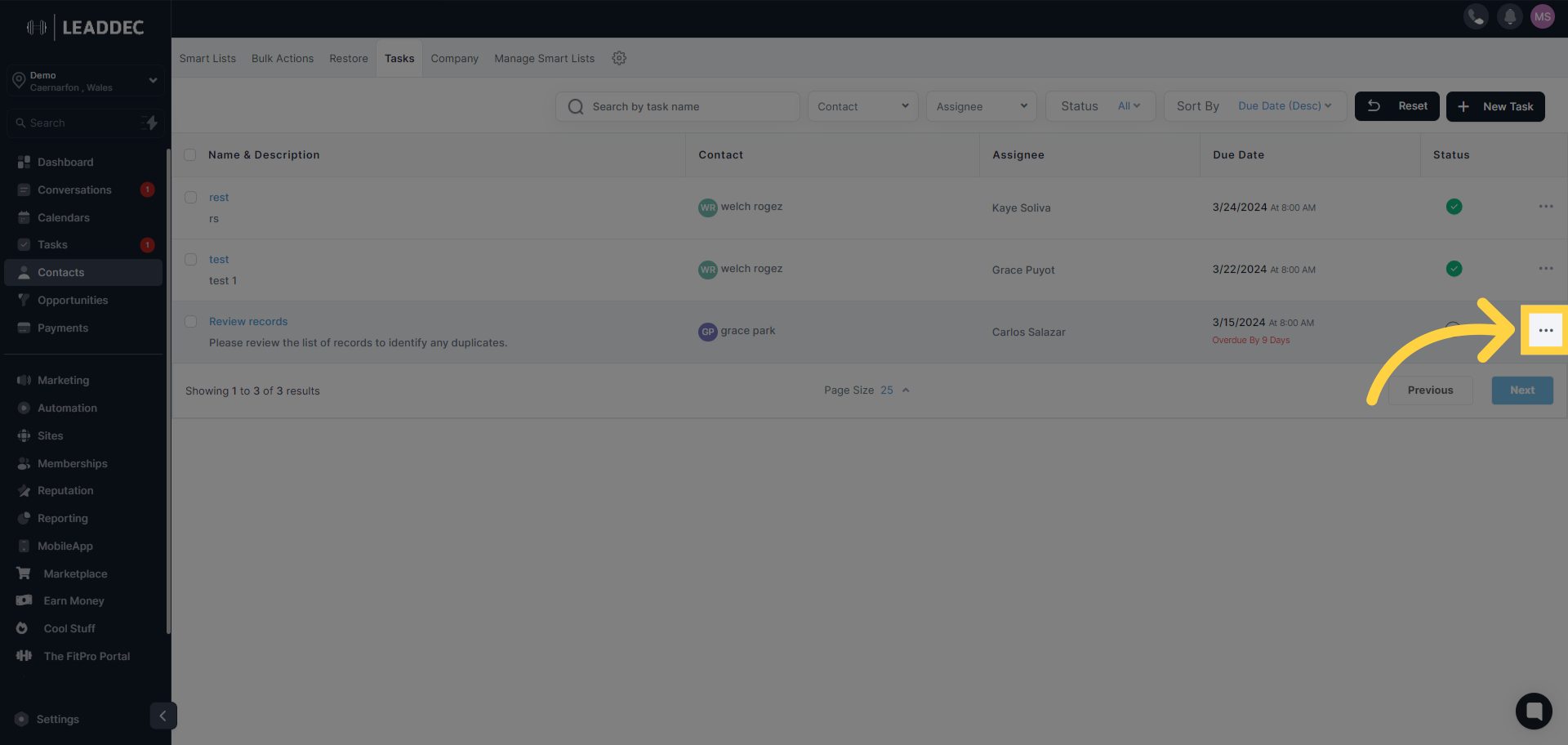
4. Click "Mark as Complete"
Mark the task as complete.
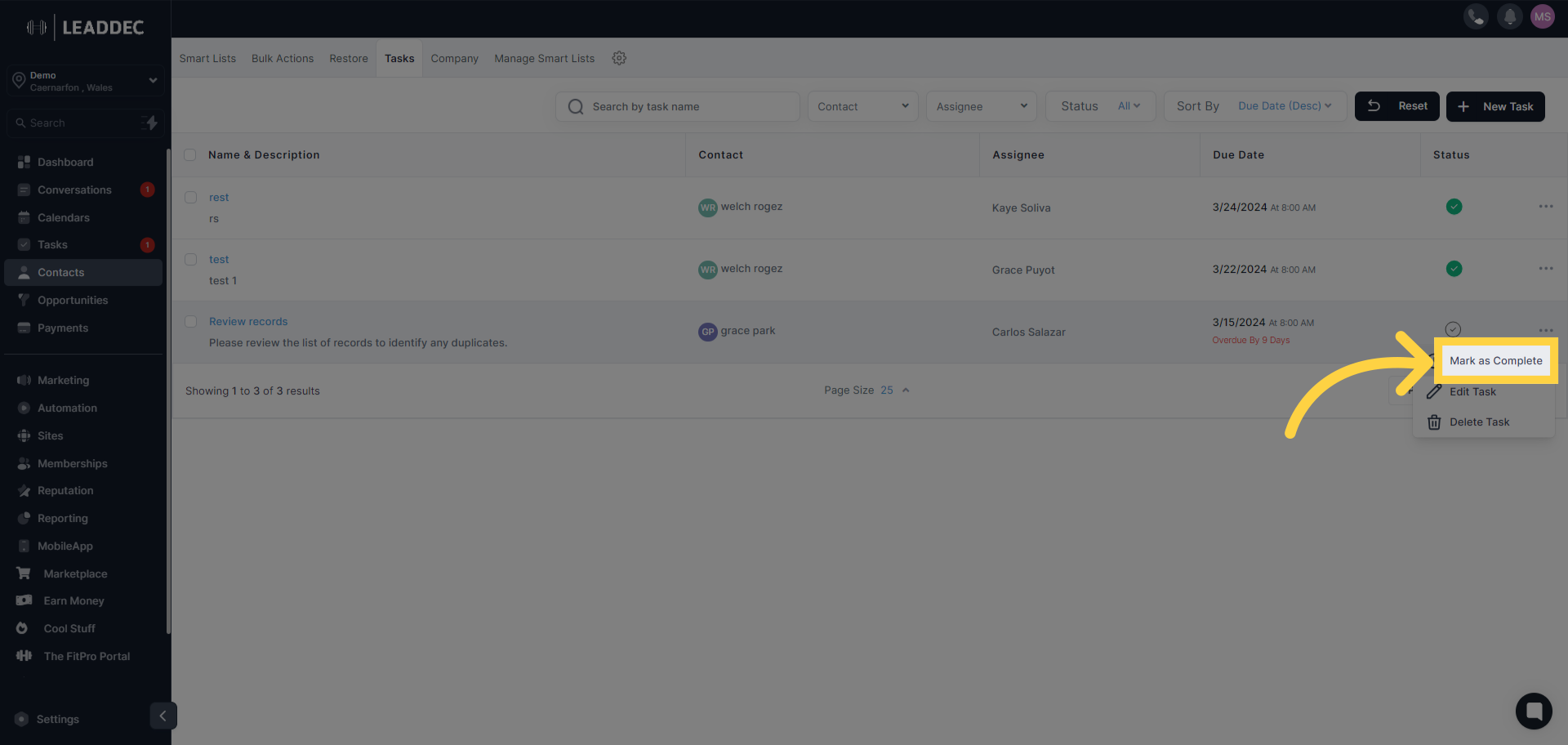
Access the "contacts" section.

Navigate to the "Tasks" tab.
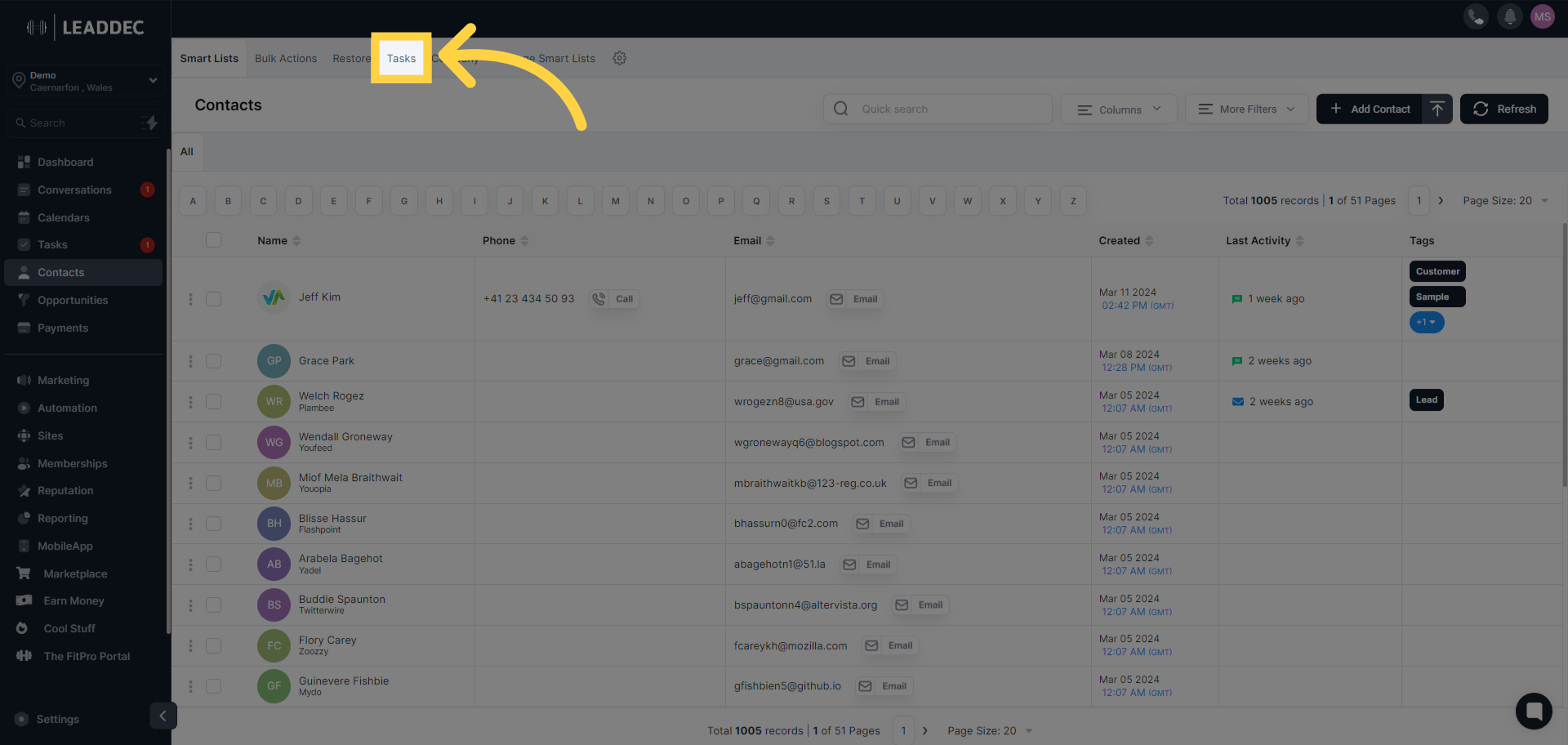
Click the kebab menu on the specific contact you want to mark as completed.
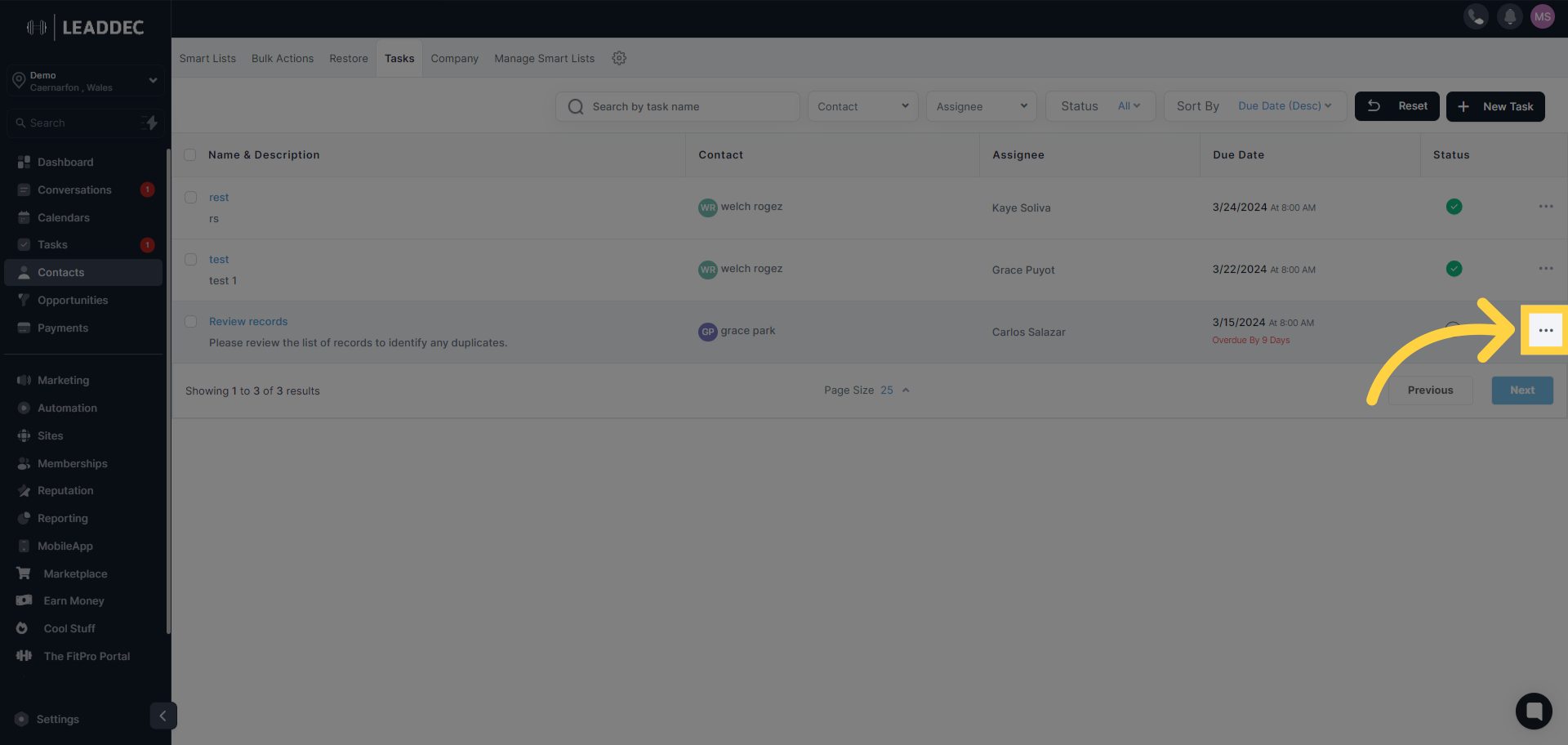
Mark the task as complete.